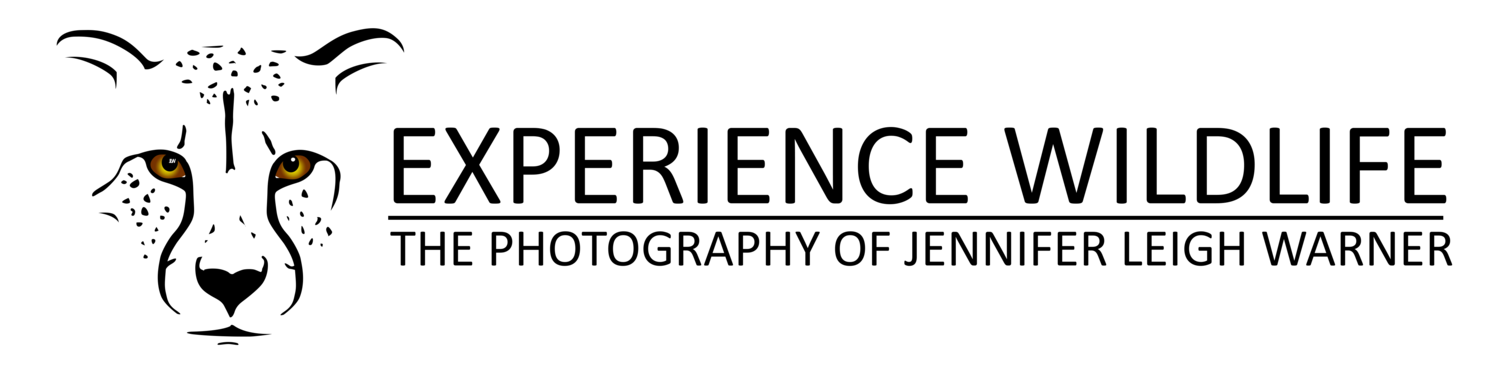Nikon Z9 Firmware Update 4.0
Nikon Z9 Firmware 4.0
A big Firmware update came out earlier this month for the Nikon Z9 and like many Nikon users those updates did not disappoint. After making the updates to my camera, I played with some of the new features in my backyard and I want to share with you what I found.
Photographed using Auto-Capture
Auto Capture remote photography.
Mount your camera, set your Auto Capture criteria and walk
away. The Z 9 will do the rest.
The auto capture feature is great for photographing wildlife, especially if you are trying to get a hard to reach angle or you are wanting to photograph an animal without disturbing it. Just set up your camera, choose the criteria you want and let the camera do the rest.
Set one criteria or use them together.
Motion
The Z 9 will take photos or start recording video when it detects motion. Specify the direction, speed or size of the subject to zero in on exactly the right shot.
Subject Detection
The Z 9 will take photos or start recording video when it detects your chosen subject—a person, animal or vehicle—within the frame.
Distance
The Z 9’s shutter releases when a subject is in a designated distance area.
Use NIKKOR Z lenses for best results.
With Auto Capture I was able to set my camera eye level with my dog laying on the ground as when she moved it triggered the camera.
Improved 3D-tracking for
small and fast subjects.
Firmware 4.0 further improves tracking persistence to let you focus on the
best moments.
Two new subjects were added to the 3D-tracking options, including Birds and Planes. They also improved upon the the tracking persistence.
More time to nail the decisive
moment with Pre-Release Capture.
Now you can keep Pre-Release Capture activated for up to 300 seconds.
Only in jpeg mode… you can set your camera to Pre-Release Capture by using your back-button focus it will activate your camera for up to 300 seconds to capture the moments before you press the shutter. This is great for photographing lightning or fast moving animals.